Over the past couple of weeks, I have been asked by many folks how to get started on Twitter. I have had to give them the Twitter 101 to help them get started and hence I think it is worthy of a post.
But before I recommend on how to get started on Twitter – let me give you some examples on why you should care. The following articles would help you.
How social media shared pain and rage of Mumbai
How to build a community of Twitter followers for your company
Now, if you are convinced, here are 8 tips that will get you started.
1. Create your Twitter account – Obviously, you need one. You can do this at twitter.com. When selecting a username, I will suggest to select the username that is your firstnamelastname – you want to do this because your name is your personal brand. Claim it before someone else does. Once you create your account, your URL will be http://twitter.com/USERNAME.
2. Add your photo – You don’t want to use the default Twitter photo. Add your own. This can be done by clicking on Settings – Picture. Please don’t add the picture of your cat or your dog or a cartoon you like. Add a photograph of yourself that shows your face. Be professional, your twitter account again is your personal brand. I don’t follow anyone who does not have a photo of themselves – I have heard that others don’t as well.
3. Fill out your online bio – This can be done again using Settings – Account. The field for one-line bio is half way down. This is important so that when others find you, they can get to know you better by understanding your interests. Here is my bio – Product Management and social media enthusiast
4. Create a budurl account – Your messages on Twitter (called tweets) are restricted to 140 characters. So if you want to post a message with a URL (to your blog post or some other interesting article that you find), you can lose a lot of these characters if the URL is long. BudURL allows you to shrink the URL to a smaller one. There are many such services available such as tinyurl, zi.ma etc. I use budurl because of its analytics – it tells you how many people clicked on each of your Budurl’s, where did the traffic come from etc.
5. Post some tweets – If you have a blog, post links to your blog posts with a budurl for the blog post. For example, here is how I would post a tweet about this blog post – Twitter 101 – How to get started on Twitter – http://budurl.com/twitter101. If you do not have a blog, post links to interesting articles you find that are relevant to your interests (professional, hobbies etc.) and one that you think will be useful to others who have similar interests, post them as a tweet. For example, here are some that I have posted.
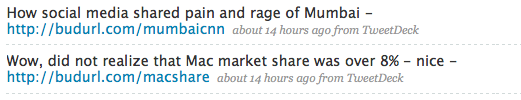 The reason you want to start posting tweets before you try to follow others is because you want to again showcase your interests via these tweets. I would advise against posting tweets such as “I am having lunch”, “I am feeling sleepy”, “My dog is sick” etc. – yes, you can do this once in a while, but if that is all you do, you are not exchanging any useful information to those you might decide to follow you. I, for one, do not follow anyone if all they do is tweet such things. I look at twitter account as part of my professional brand that I would like my business acquaintances / future employers to see.
The reason you want to start posting tweets before you try to follow others is because you want to again showcase your interests via these tweets. I would advise against posting tweets such as “I am having lunch”, “I am feeling sleepy”, “My dog is sick” etc. – yes, you can do this once in a while, but if that is all you do, you are not exchanging any useful information to those you might decide to follow you. I, for one, do not follow anyone if all they do is tweet such things. I look at twitter account as part of my professional brand that I would like my business acquaintances / future employers to see.
6. Start following others – Just like how you don’t want to blog in a vacuum, you don’t want to tweet in a vacuum either. Use search.twitter.com and search for people who have posted tweets in areas of your interests. For example, if you run marathons, search for running marathon. You will find tweets from a bunch of people with similar interests. Click on their photographs and then click the Follow button. Some of them will follow you back and some of them won’t. Don’t take it personally if some of them don’t.
7. Give, give, give – Share your knowledge, share articles that will be useful to your followers. Give, give, give. If you find interesting articles posted by people who you follow, Retweet them. The syntax is RT@USERNAME and their tweet – where USERNAME is the name of the person whose tweet you are retweeting. For example, if you want to retweet one of my posts, it would look like.
RT @gopalshenoy – Updated my blog post – Yes, it is a piece of a cake, but … http://budurl.com/cake2
If someone asks a question via their tweet (for example, I am having problems with gmail – anyone having the same?) and you want to reply to this person, the syntax would be
@USERNAME – No my gmail works fine – where USERNAME is the name of the person whose tweet you are replying to.
8. Be professional – No flame wars, no name calling, no swear words (OK, it is fine to use WTF once in a while but I would avoid it). Post everything in a professional manner. Two litmus tests – would your future employer like to see what you have posted and still give you a job? Would your family be ashamed to read what you have posted?
Once you get familiar with twitter (believe me it is addicting), you can checkout the following tools:
1) Tweetdeck – Client that you will need to install
2) Twitter grader – If you want to boost your ego on where you stand compared to other Twitter users and also to find some new people to follow.
3) Twitter feed
4) Mr.Tweet
5) Twitterberry – if you want to tweet from your blackberry
and there are a whole lot more.
Getting started is the toughest part, after that you will learn as you go and figure out how to use Twitter the way it works best for you. Good luck.
If you have any questions, follow me on Twitter and tweet the questions to me using the syntax in #7. I am learning as I go myself, so if you find other interesting tips, please tweet them as well.
If you enjoyed this post, please consider leaving a comment or subscribing to the feed to receive future articles delivered to your feed reader.


excellent article
Thank you Gopal. This is very helpful. My user name was already taken. Any ideas or other options for me to use? It is 4sweetser. I will improve my bio with a picture and all.
Thanks for sharing this, it will really improve my use of twitter.
Good post, Gopal. I have been using Twitter for a while and still found new information in your write-up. Thanks!
Gopal, thank you for posting about getting started on Twitter. It has been extremely useful for me (and other newbies I’m sure). I’ll come back when I’m ready to graduate to the utilities you recommend. -Michael
Nicely written.
You might want to see this one too, as it tells you why use twitter at all:
http://punetech.com/why-twitter/
This is because someone asked me “hows is twitter btr than any other chat window/networking site ?” and I found that it explained that well.
Cheers
Preeti Shenoy
Great post Gopal, this will help a lot of newbies on Twitter. I have nt used twitter from my mobile as yet..I ll download twiterberry